
Editable Grids: Another great feature of Dynamics 365
Dynamics 365: Editable Grids
Do you like efficiency and saving time? If you do, read on to learn more about Dynamics 365 Editable Grids. All versions prior to Dynamics CRM 2013 had no type of editable grid, if a user needed to modify any record, the record had to be opened in a new window or exported to an Excel editing function. A lot of unnecessary time spent making edits.
In this blog, we’ll discuss what the Editable Grid feature is, the benefits, and how FMT can help your business unlock this functionality.
The Basics
An editable grid (or list) is a custom control providing inline editing capabilities on web and mobile clients. This includes the ability to group, sort, and filter data within the same grid so you don’t have to switch records or views. So, a record does not have to be opened to edit it, you can edit from the list right then and there. Don’t worry; the read-only grid metadata and field-level security settings are honored. Business rules and form scripting are supported as well to apply custom business logic.
This feature has been long requested over the last several versions of Dynamics CRM, 2013 and 2016 had amateur versions of an editable grid feature, but Dynamics 365 wins with full edit capability inside a grid – no exporting required.
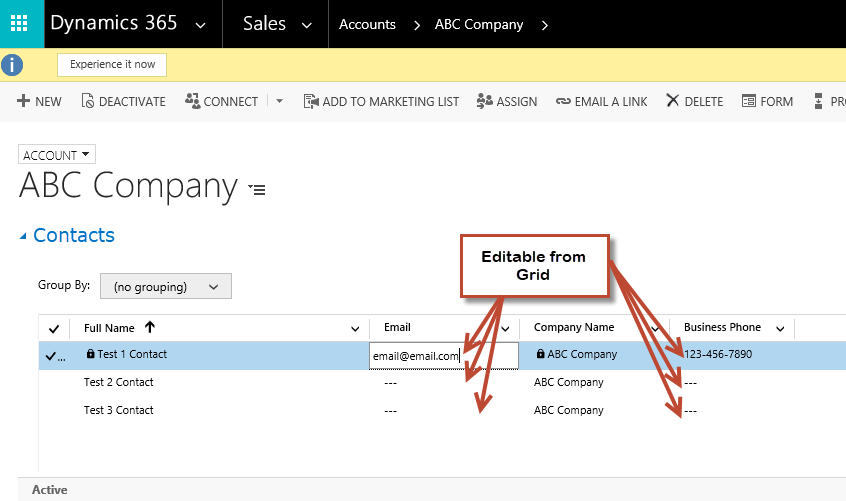
Benefits
- Increase in productivity and efficiency
- Keyboard shortcuts similar to Excel functionality (tab and shift+tab to move between fields, up & down arrow keys and more) make the editable grid functionality attractive and easy to adopt when thinking about time and efficiency.
- Users will no long have to open a record, make updates, save & close and repeat. If your business has data entry or repetitive updates to make on numerous records (where bulk edit is not an option), editable grids will save hours of labor.
- Configurable by Customers and partners – without custom code requirements.
Speaking of custom code … There may be Microsoft Dynamics CRM clients with (due to the lack of editable grids in the past) unsupported code in order to accommodate the business requirement for efficiency with an editable grid. What to do now?
Upgrades and Unsupported Code
As upgrades to Dynamics CRM happen, unsupported code could be a sticking point in previous versions to accommodate needs such as editable grids.
Get back to supported code in various ways:
- Upgrade to Dynamics 365 to get out of the box editable grids and back to being on a supported version of CRM.
- Not ready for the upgrade? Or, have you found the need for editable grid functionality you’re not able to do out of the box? Utilizing an ISV (such as Telerik’s Kendo UI, Devexpress, Ext JS, etc) is a great alternative that will get your system back onto supported code and help to mitigate the risks associated with unsupported code.
- Let out of the box editable grids be the catalyst for change! If you’re considering or are unsure about an upgrade to D365, editable grids (along with other fantastic features mentioned in this D365 Blog) are a great value to make the leap, your users and productivity bottom line will thank you!
Already on Dynamics 365 and want to utilize editable grids?
Here are a couple basic tutorials to get you started: Editable Grids, Configuring Editable Grids
Need more guidance on editable grid configurations? Contact FMT below and let us guide you to the best configuration for your business!
If you’re ready to make the leap or learn more about editable grids and Microsoft Dynamics 365, contact us using the form below.


